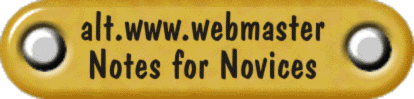Insight into Accessibility
On July 24, 2003, I spoke at length with a
XXXXXX Credit Union member named [Nunya Bidness]. Nunya is
employed by XXXX and works at their headquarters. While I did not want
to offend him by asking, I have the feeling that he may have had normal
sight at one time and lost his site later. Regardless, he is
completely blind now and uses adaptive technology in order to interact
with his computer. Specifically, he uses a product
called "Window Eyes" as his browser.
"Window Eyes" is manufactured by a company called GW Micro and
it works alongside Microsoft Windows' accessibility features in order to
enhance the user's ability to interact with the computer by enhancing
navigation through the browser interface and by relaying aurally what is
being displayed on the screen.
Those without vision are often cited as the target audience for
accessible design. While this is not completely accurate, blindness does
represent huge challenges for interacting with a computer. While large
software corporations tend to do a somewhat acceptable job at enabling
accessible interaction, websites tend to be hit or miss--most often
"miss." In my opinion, it ventures into the realm of
discrimination when a website does not take even the most basic efforts
to make their website accessible.
While I have a large amount of knowledge of the recommendations for
accessible design, I have had very little experience with the effect
that accessible features have on true ease of use for those who use
adaptive technology. Despite having a (freeware) screen reader at home,
I still have the benefit of already knowing what I am looking at when I
listen to my own work. It is an entirely different experience when
experiencing a site fresh without ever having visited the site before.
Having heard about Nunya from [co-worker], I asked him to talk to Nunya
to see if he'd be willing to give me feedback on the XXXXXX Credit Union
website. [coworker] did so and Nunya told him he'd welcome my
call. We traded phone messages a few times and finally spoke today. I'd like to fill you in on the feedback Nunya gave me. I'd like to
caution you though, that Nunya is not representative of all persons who benefit from
accessibility efforts, nor is he representative of all persons who are
blind. He is extremely intelligent, has a lot of computer experience, and benefits from a very feature-rich piece of technology to
help him interact with his computer. The basic tenet of accessible
design is that there are so many possible disabilities to overcome as
well as far too many variances in severity and means to adapt that the
best approach is to design for access by all, not just one.
Nunya made mention of five items during our conversation that I paid
particular attention to:
1. Opening new windows - Nunya said that the website opens far too many
needless windows which become somewhat of a pain to close.
2. Forms - Nunya said that some of the form items on the site were
completely unusable. Specifically, he mentioned the calculators as
being a website feature that he was completely unable to use. This
is because the form elements are not associated with their labels. He
applauded the accessibility of our survey for "reading well"
early in our conversation and made specific mention of the calculators
later. I took this to mean that all of our forms are unusable because none of them display any effort in
making them accessible. I view this as an issue that our third
party vendors should "repair" and recommend bringing this fact
up to them.
3. Alternative text attributes (aka "alt tags") - Nunya
mentioned a few instances where alt attributes were missing from the
site or where they made no sense in context with the rest of the page.
He affirmed my belief that alt attributes are often better off left
empty than actually filled with text that conveys no information that
would add to the understanding of the overall content.
4. Images as links adjacent to text links to the same destination -
Nunya mentioned that it is often annoying or confusing to have an image
used as a link next to a text link that goes to the same destination
(i.e. our home page). This is something I had personally never
thought much about, however after hearing him mention it, I can
understand why. Basically, he has to listen to the same link
twice. That certainly must be annoying.
5. Search box - Nunya affirmed my fear that the search box (and presumably all form controls on the right side of the template) is
unusable, as they have no controls but rather rely on JavaScript to
operate.
I was surprised that he didn't mention more issues. In a way it was a
relief, as I was afraid that there was far more we could do to make the
website more accessible and that we were falling tragically short. He
mentioned that some of the oft-heard accessibility features such as
accesskeys, acronym tags, or title attributes are not supported well
enough by adaptive technology to be useful to him.
I think Nunya was great to talk to because of his experience with
computers. His ability to understand what is going on behind the scenes
on a web page helped steer the conversation in a valuable direction. He
affirmed many of my concerns but interestingly, also eased my fears in
some ways as well. The fact that the site is built around tables has
troubled me. He and I discussed tables for some time and especially the manner in which they
are linearized by adaptive technology. He assured me that the XXXXXX
Credit Union website "read well" when linearized. I also
got the impression that he cautioned against nesting too many tables
inside of each other--a practice often used for more control in laying
out a page's elements.
Working alongside Tech Services, numerous small accessibility repairs
are in process at this time. In fact, all of the above concerns were
primary or related to primary issues that we are presently addressing in
order to ensure equal access to our online resources. When they are
completed, I plan to get together with Nunya again to assess the effect
the changes have to making the site easier to use for all members of the
credit union.
Karl Core |